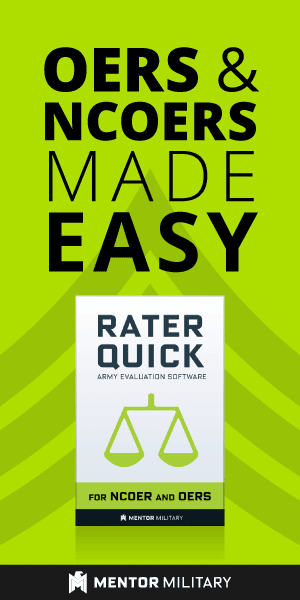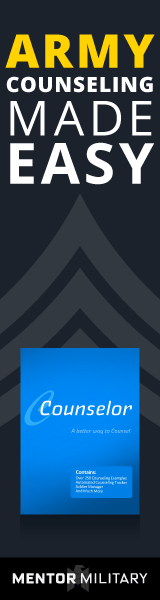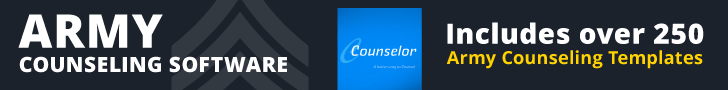I have lost my license key
License keys appear on the piece of paper inserted in the ACO software box or in an email if you purchased the product in a download format. If you lose your license key for an ACO product, you may be able to recover it by one of the following methods:
- If you have access to a copy of the software that is currently installed on one of your systems, you can open the program and select Help → About. This will show you the license key you used to install the software.
- If you purchased the product in a download format from GiPubs.com, you can search the email account you used to make the purchase. You were sent a license key email at the time of purchase. If you cannot locate the email, open a support ticket to have an agent find your key for you. Note: They will not be able to recover your license key if you purchased a boxed copy unless you registered it during installation.
- If you registered the software during installation by entering your name and/or email address, the support staff at GiPubs may be able to locate your key in the database. Open a support ticket and provide your name and email address and ask the agent to check the database for you.