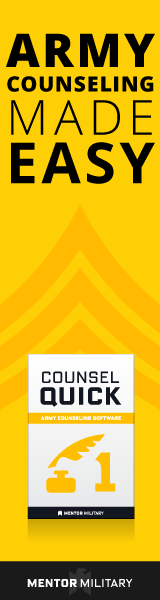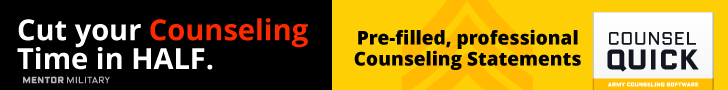How do I un-protect counseling statements in Word?
The example counseling statements in Counsel Quick are available in both Word and Lotus Forms Viewer formats. The Word forms are set up so that you can quickly jump though the applicable form fields to customize the counselings. If you find that you wish to edit information that is not in one of the default form fields, you can simply un-protect the document and do with it as you please.
In Word 2010, you accomplish this by navigating to the “Review” tab and selecting “Protect Document.”
There you will find the option to “Stop Protection”. There is no document password.
The process is similar in other versions of Word, but it is the same basic idea. Once you remove the protection, you can move and edit any element on the document.