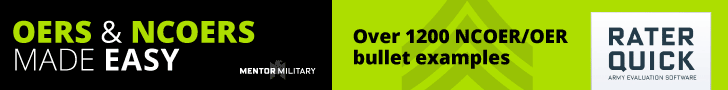Why won’t My Notes save my changes in Counsel Quick?
To edit the My Notes you must have administrator privileges on the computer you are using. 
If you are using Windows XP you must be logged into Windows with an Administrator user account.
If you are running Windows Vista/7, you can simply right-click the program and click “Run as Administrator” every time you run the program.
To set the program to always run as an administrator:
- Right-click the program icon and choose “Properties“.
- Go to the “Compatibility” tab.
- Under “Privilege Level” click “Run this program as an administrator”.
- Apply the settings and close the dialog
Your program should now always run as an administrator.