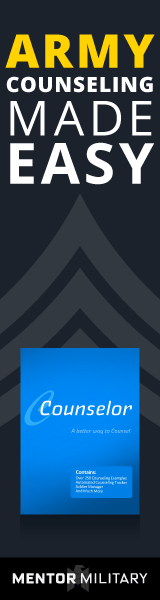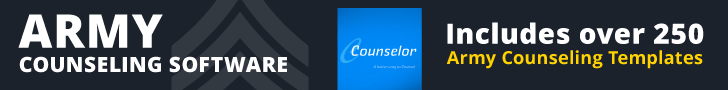My software did not come with a license key
Occasionally an ACO software product will be shipped without a license key in the box due to manufacturing error. Your license key should be located on a paper insert inside the case, near the bottom. Sometimes this key is printed on a sticker and attached to the insert and sometimes it is printed on the insert directly.
If your copy of ACO software is missing a license key, please open a support ticket on GiPubs.com and include the following information:
- When did you purchase the product?
- Was the entire paper insert missing, or just the license key?
- Please attach a photograph that shows that the insert is blank, or alternatively send a picture of the case, open with the disc visible.
While we work hard to select only the most reliable manufacturing partners, mistakes do occur from time to time. We apologize for the inconvenience caused by situations like these. Once you open the support ticket, your case will be reviewed promptly.